
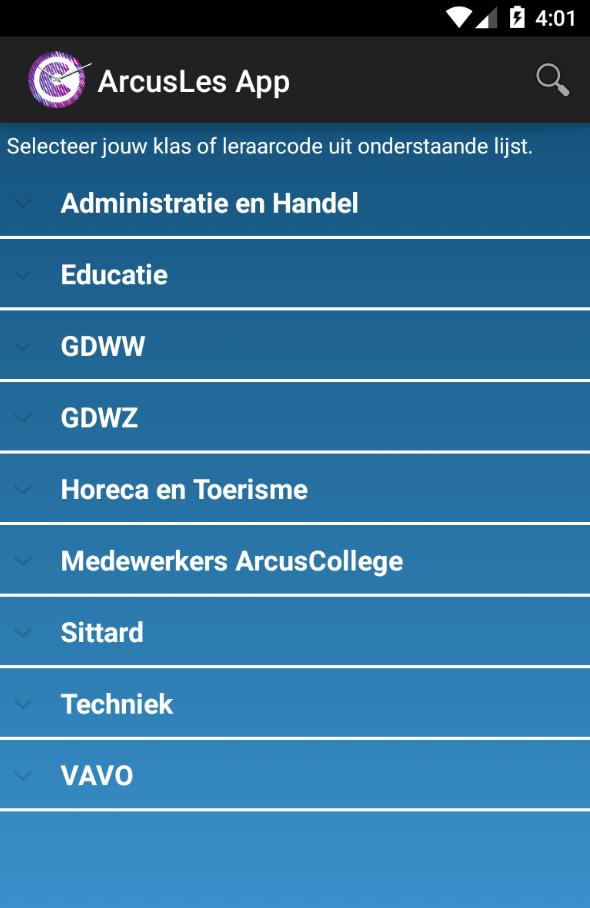
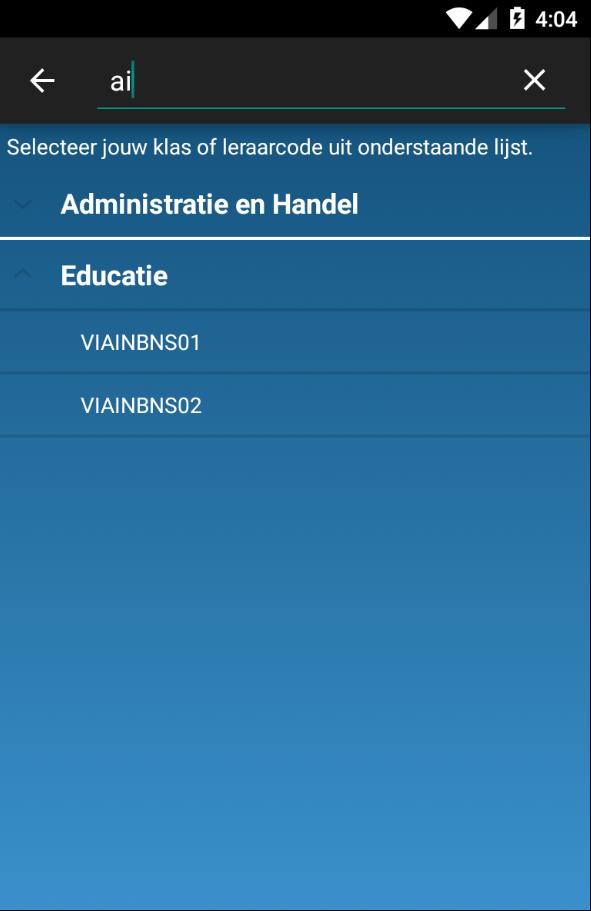
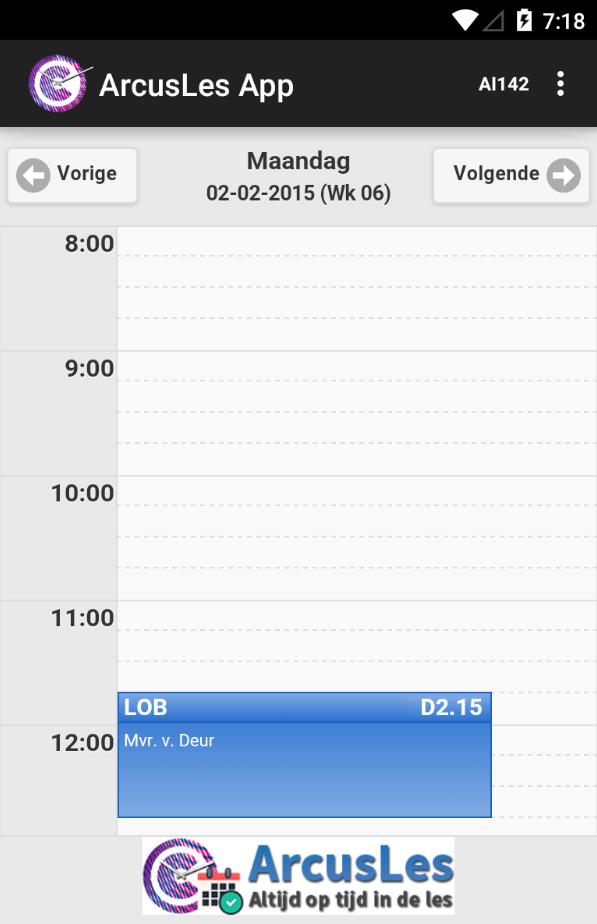
Thé Arcusles App.Receive Notifications Schedule and See Your Schedule on Your Mobile!
Now view your schedule quickly and easily via this app from Arcusles!
From now on, also receive Push notifications about schedule changes !!!
The schedules that Arcus make available for us (the participants and teachers) are very difficult to reach or you have to log in several times. We assume that Arcus does its best to meet our wishes and that is why we are not going to put salt on all snails. We have developed an app especially for Arcus to solve this problem. Other devices can view the schedule via www.arcusles.nl, this website is also suitable for mobile devices.
Activating schedules:
Select your class/teacher code. If your schedule is loaded, press the menu key of your mobile phone.
In the menu, choose "Set up as a standard grid". You will now receive a notification that your device is registered.
There will be an update that will solve the error on Android 5 Devices (the -505 Error), so has to do with the Multiuser option within Android. This update will also have a weekly schedule if you tilt your phone.
- App crash resolved if no internet connection.
- Load screen added. For example, the tasks/loading times have been improved.
- Class list is stored, useful if your internet connection is gone.
- Search function added, finding your class even faster.
- see which weekly schedules have been added/changed.
- Important messages from Arcusles can now be received.