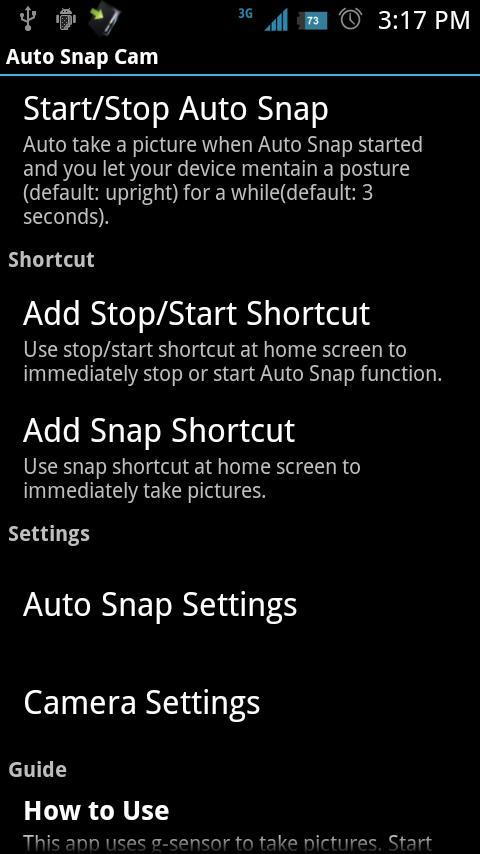
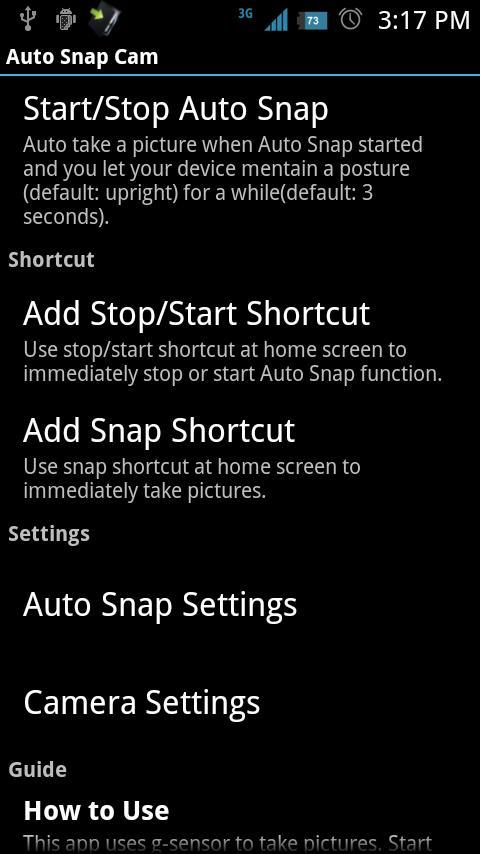
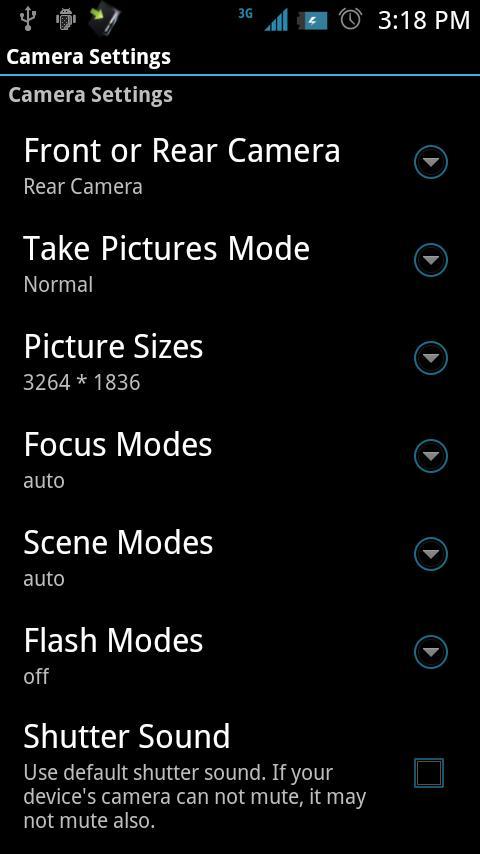
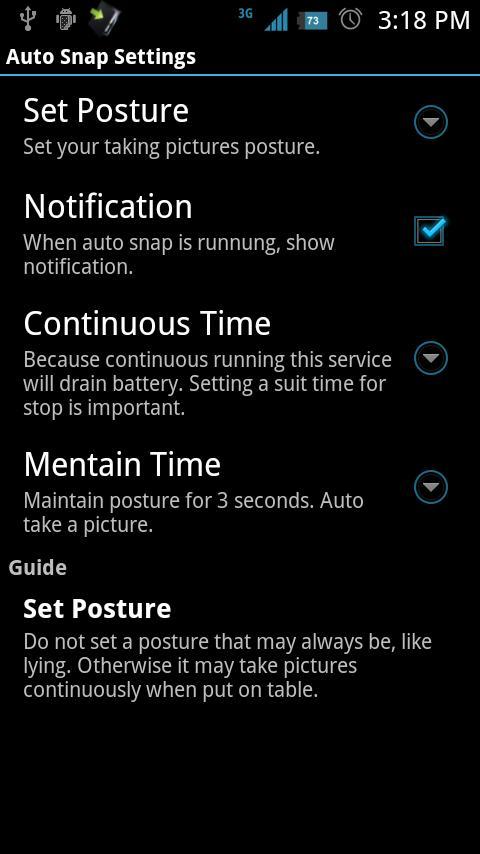
Uses g-sensor to take pictures even in screen off
This app uses g-sensor to take pictures. Start Auto Snap and let your device maintain a posture(default: upright), it will auto take pictures. Also, you can use shortcut to stop/start Auto Snap or take pictures.
Do not use for illegal purpose.
Functions:
Auto take pictures
Take pictures by shortcut
Force mute shutter sound (Preview mode)
MUST KNOW: The device must have g-sensor for auto snap.This app is a camera app, so if you open another camera, it will not be used until you close other camera app.
tag: silent camera, snapshots, auto take pictures, camera, shortcut take pictures
ATTENTION: If you continuous mentain the same posture, it will continuously take pictures, even in screen off.