


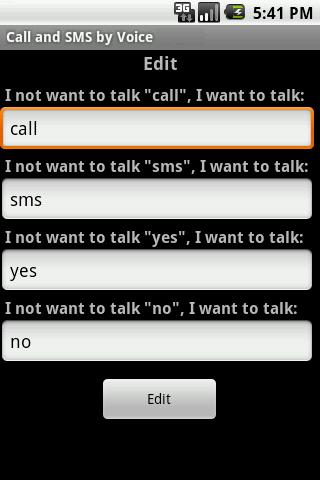
Dont use hands to make a call or write an SMS, do everything through your voice.
Do not use your hands to make a call or write an SMS, do everything through your voice..
***************
This application makes a call or send an SMS to you, so you can keep your hands on the wheel and eyes on the road while driving.
***************
Do not look at the phone screen more!
***************
How to use the application:
1 - Click on the microphone.
2 - The application will ask what you want to do, say "call" or "sms". (Note: You can edit what you mean)
3 - The application will ask the contact name, say the contact name.
4 - The application will ask if the contact name that you said is correct, say "yes" or "no".
5 - If you chose "call", the application will call the contact chosen, if you chose "sms" it will ask you for the message, say the message.
6 - The application will ask if the message is correct, say "yes" or "no".
7 - The sms will be sent to the chosen contact.
***************
Write an SMS through your voice.
Write SMS by Voice
Make Call by Voice