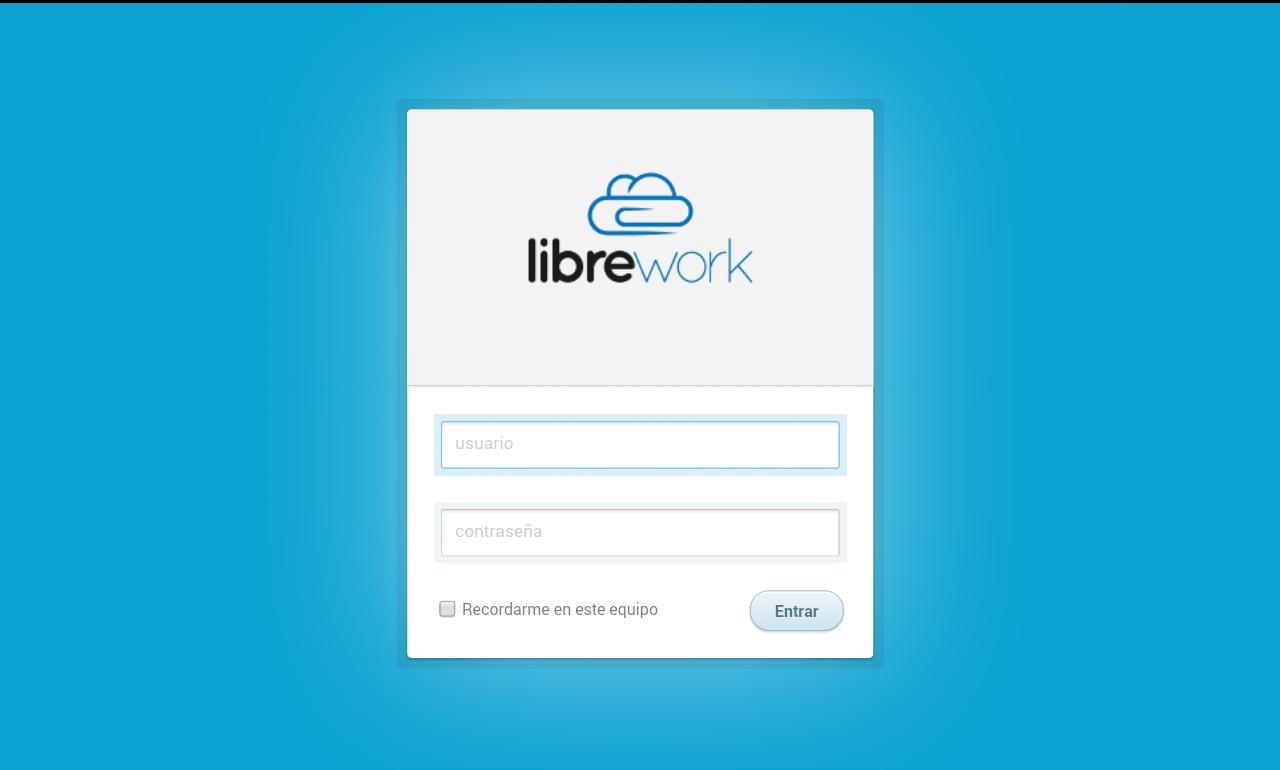
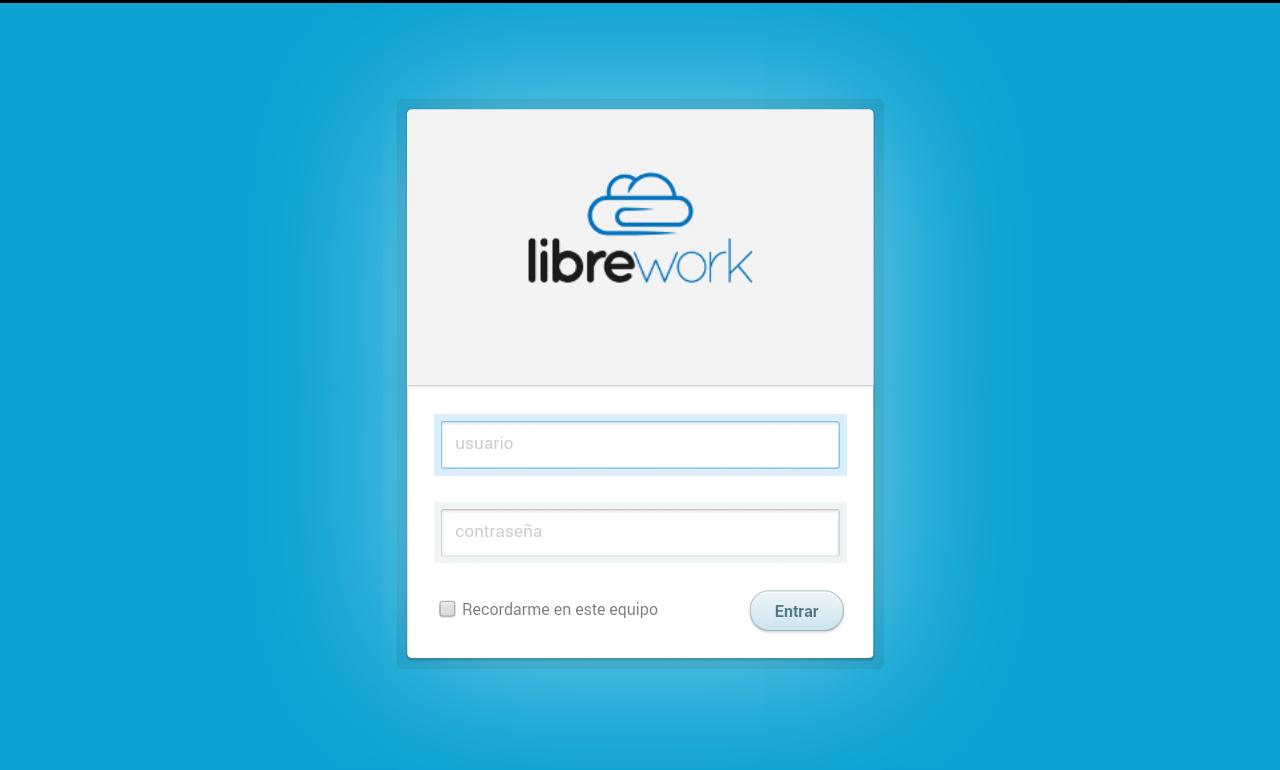
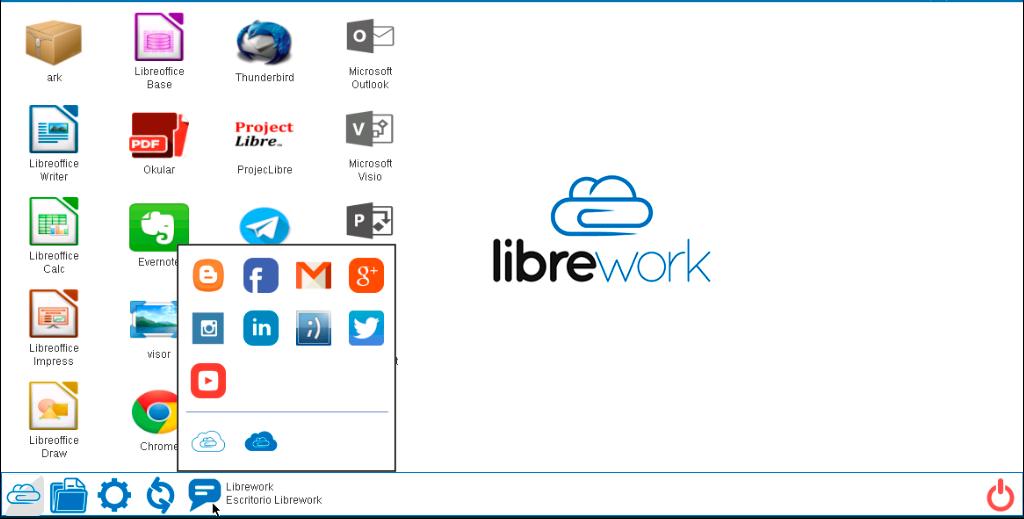
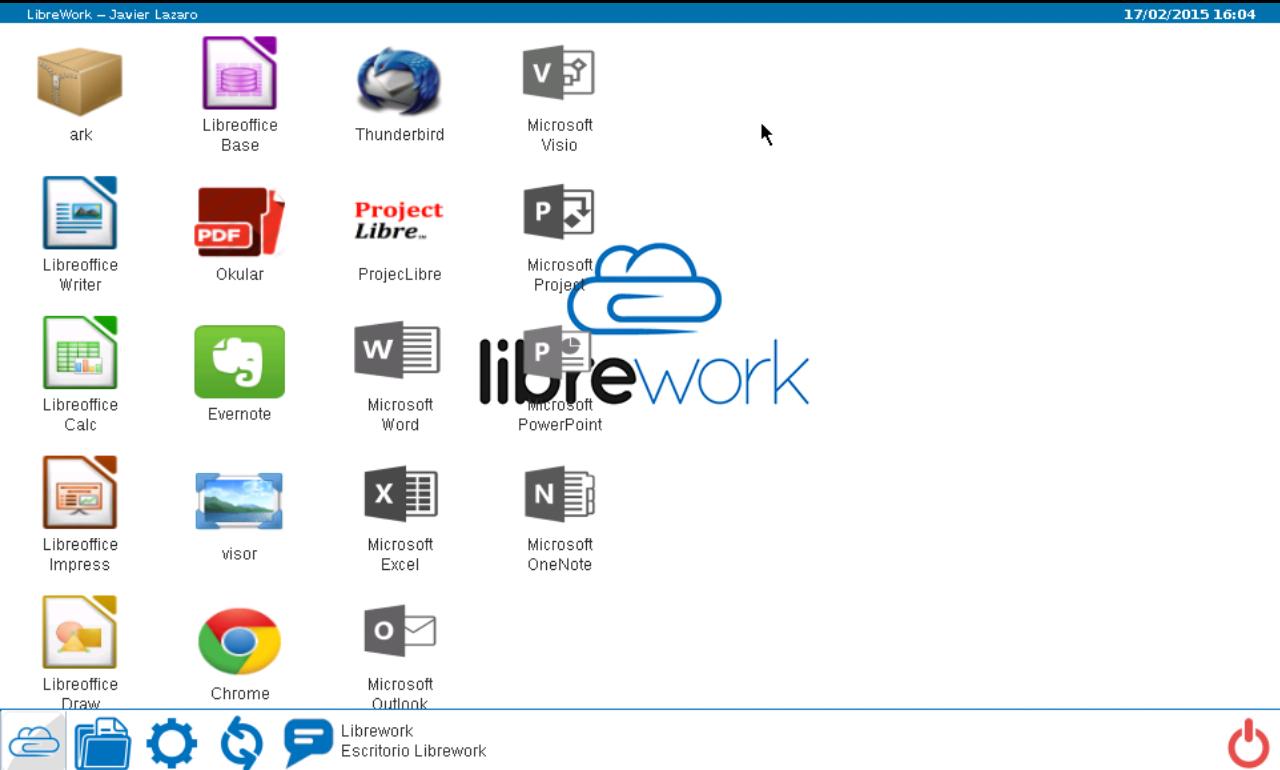
Librework Desktop in the cloud that you can use for your Daily Tasks.
Escritorio LibreWork is an app is used to connect to a free virtual desktop. Librework is a cloud desktop that you can use for your day -to -day basis or your business such as document edition through LibreoFiice, use complete desktop applications, and sending / receiving mail of the company.
Freework Free includes the following desktop applications;
- Free Office
- Free Project
- Ark
- Evernote
- Telegram
- Okular
- Mozilla Thunderbird
- Google Chrome
Librework is integrated with your accounts in Google Drive, Dropbox and Box storage services and Google Print's printing services. You can configure as many accounts as you want. With the Librework app you can download files directly to your storage services without spending data rate or navigating with complete freedom.
You need a Freework Free account to be able to use this application. To know more about Librework and the creation of your own account, visit https://librework.com
Librework app is used to connect to a free work space- a cloud desktop that you can use for your day-to-day basis or your business such as document edition, access applications, and shipping / email reception of the company. Librework is integrated with your accounts in Google Drive, Dropbox and Box storage services and Google Print's printing services. You need a Free or Premium Freework account to use this application. To know more about Librework and the creation of your own account, visit https://librework.com/products
- Keyboard: To show the keyboard, it is necessary to make a gesture of displacement from the right edge of the screen to the left. This will show a bar at the bottom of the screen. If we click on the left part of this bar, the keyboard on the screen will be displayed. Here we will write the desired text, which will be introduced by completing a word or clicking on the 'Enter' key. To hide the text bar, we will make the opposite gesture, displacement from left to right on the right edge of the screen.
- Management of the pointer: We can change the modality of the mouse pointer displacing from right to left on the left edge of the screen. This will show us a menu where we can change mouse handling properties.