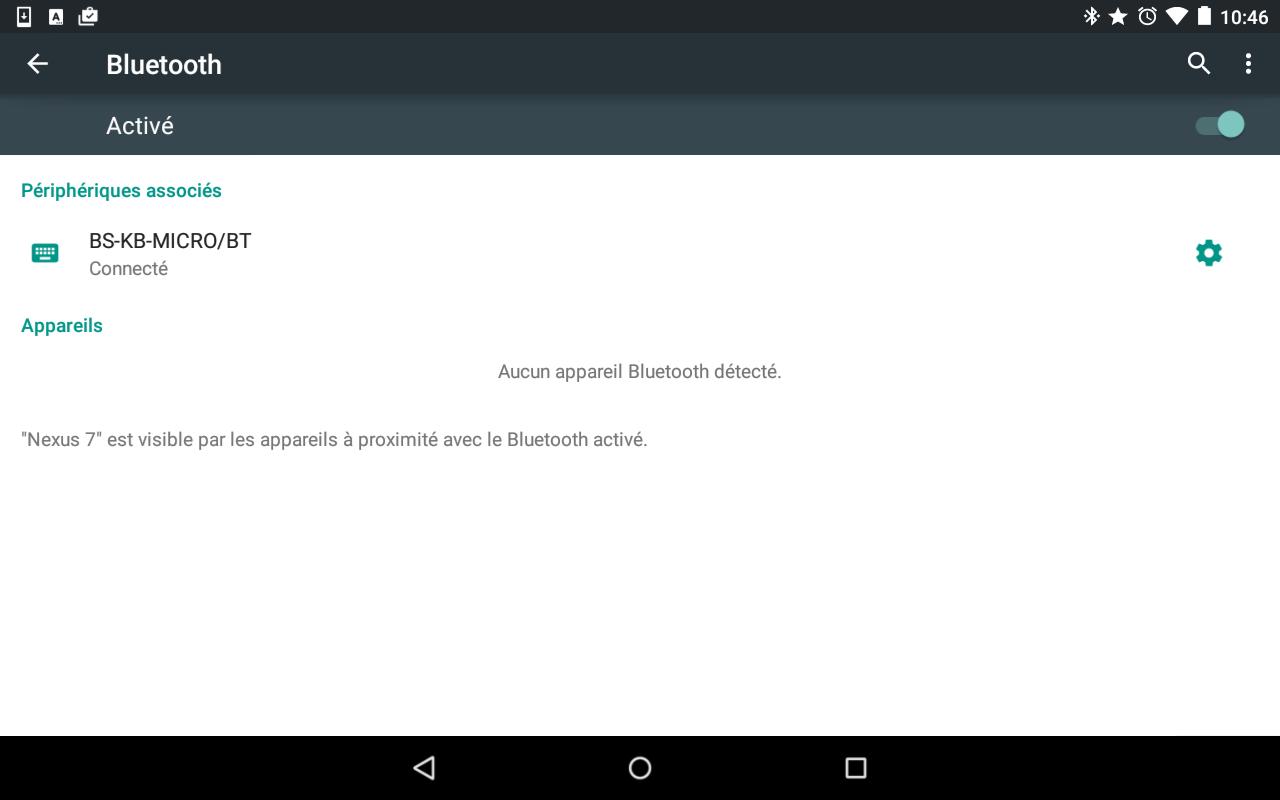



Available External Apple Keyboard (BT OR USB) for Android
iFrenchKeyboard , the external Apple keyboard arrangement (BT or USB) for Android
Use :
- This only works from version 4.1 of Android (API Level 16).
- I tested it on a Nexus 5 and a Nexus 7.
- You can connect either a USB keyboard or a Bluetooth keyboard.
-For a USB keyboard, you will need an OTG USB adapter that can connect on one side to the micro-USB-B port of the device and on the other to your keyboard.
- Once connected, the keyboard must appear in "parameters", "language and entry".
- A new section "Physical keyboard" appears between "keyboard and seizure" and "voice". If your keyboard does not appear, you must first solve this problem!
- Select your keyboard, then "Configure keyboard arrangements", activate the "French (Apple)" provision (the comment is "JVDG's extra layouts").
- Your Mac keyboard should now operate on Android!
- If a touch should be badly associated, do not hesitate to contact me.