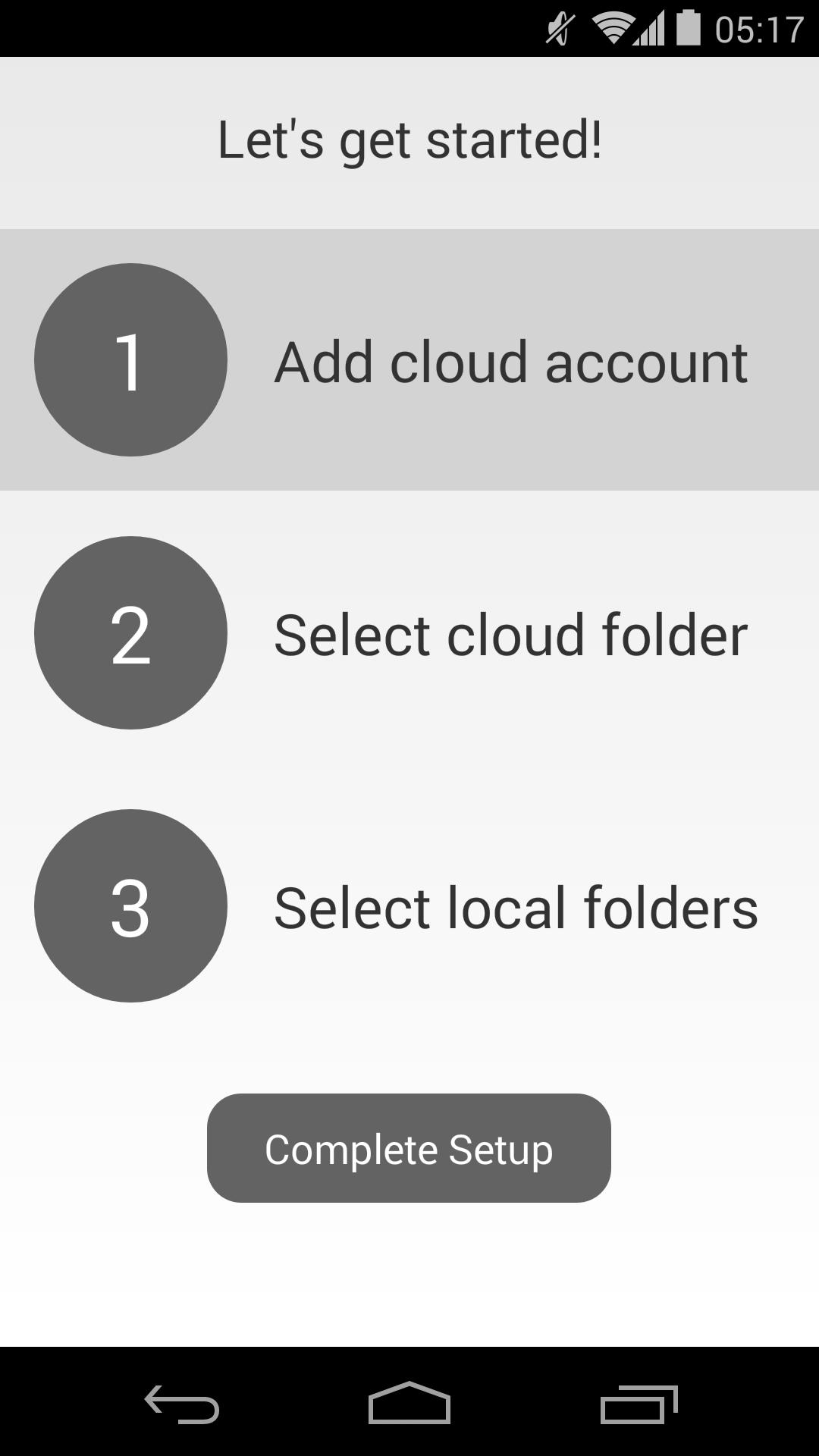
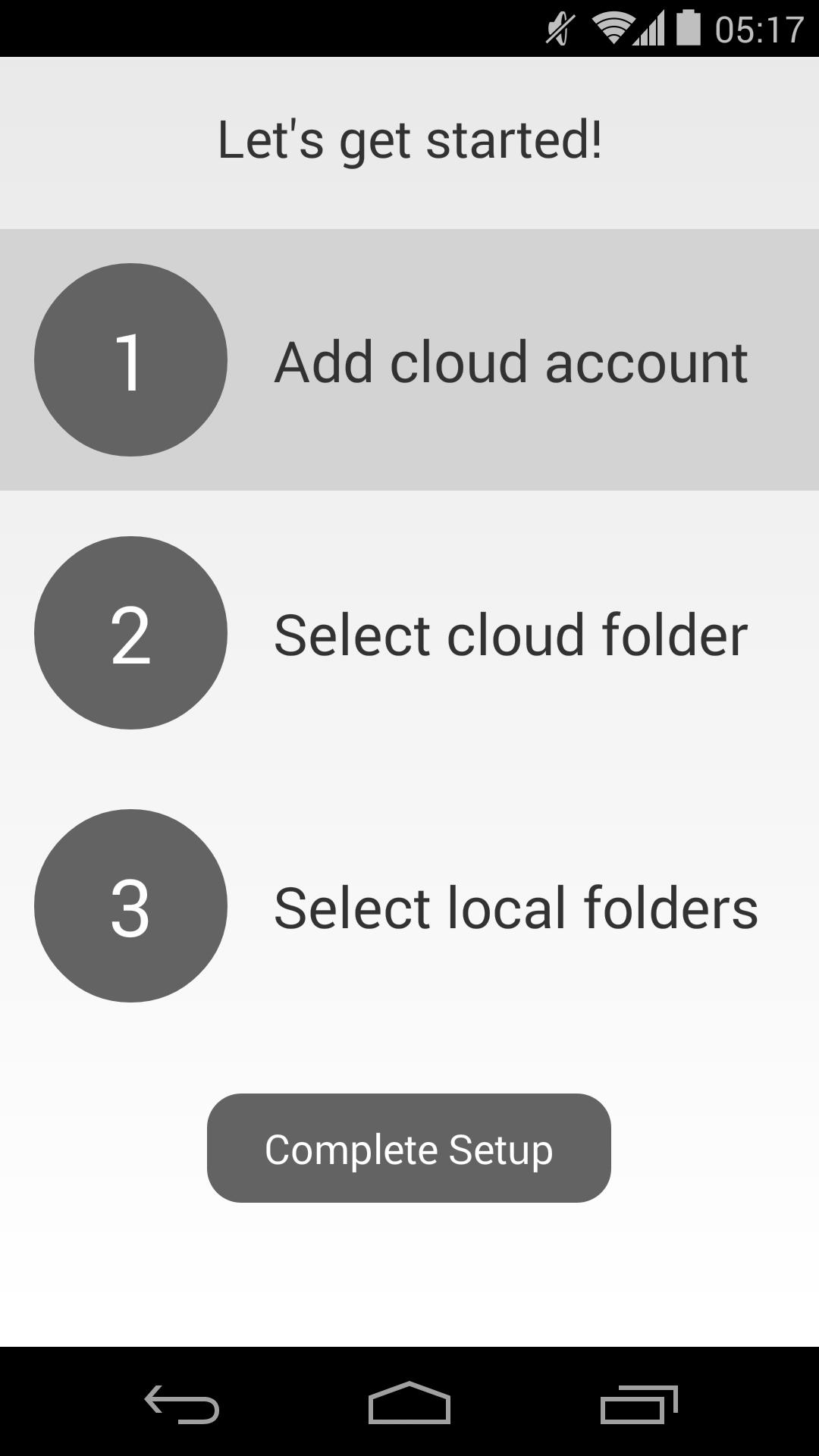
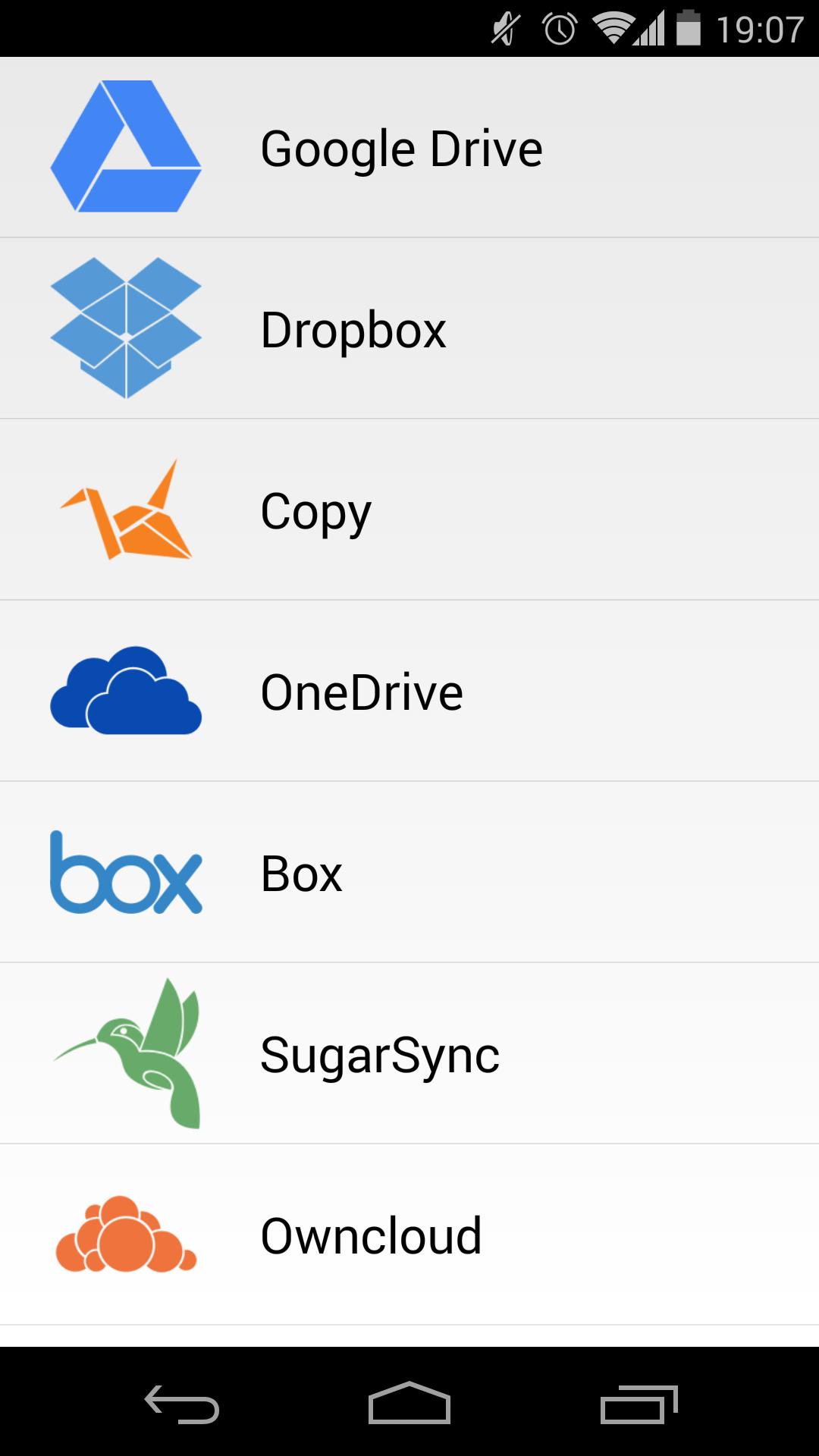
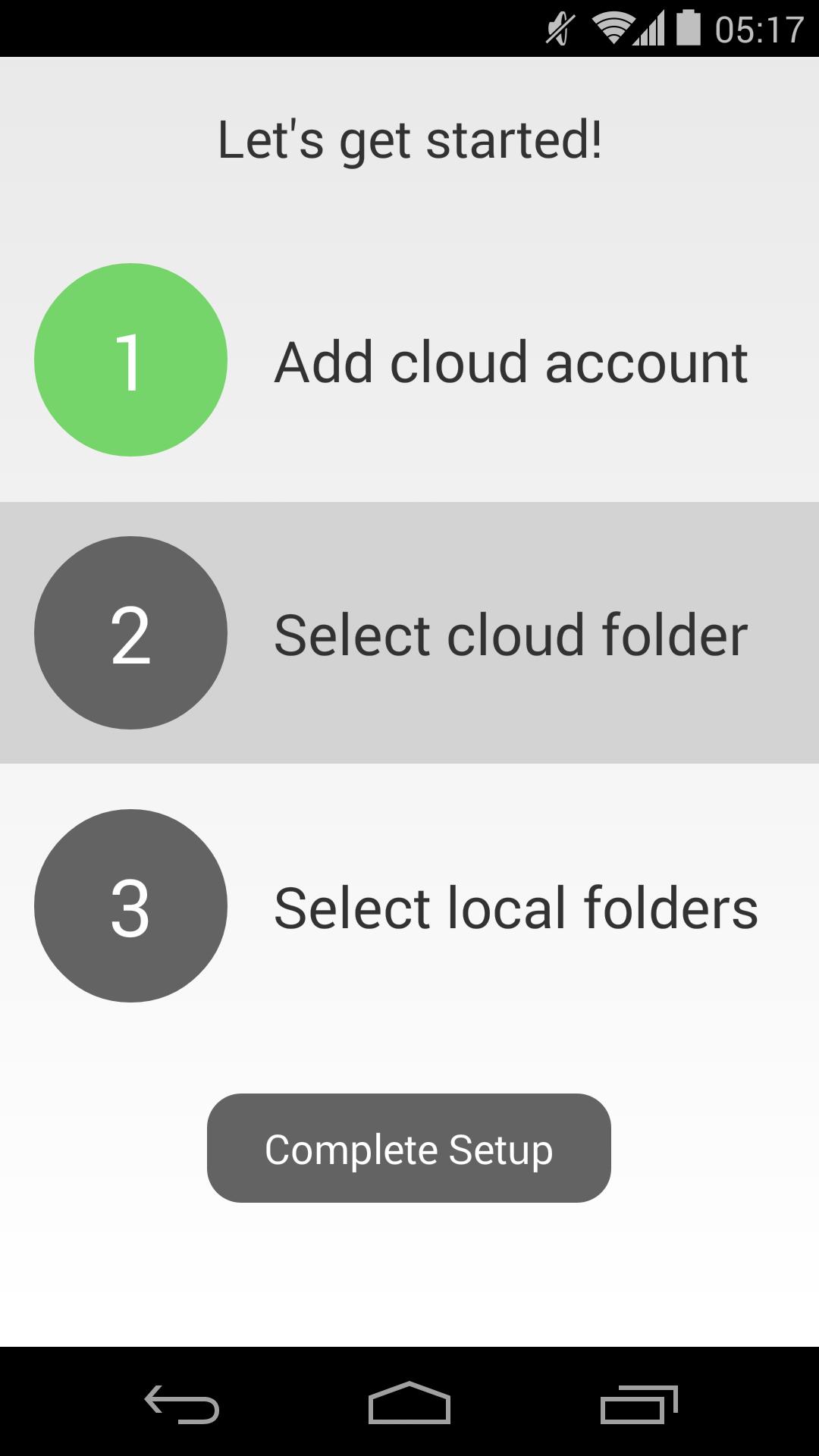
Enjoy millions of the latest Android apps, games, music, movies, TV, books, magazines & more. Anytime, anywhere, across your devices.
Automatically backup any images or videos from your device to the cloud.
In three easy steps Instantii will guide you through the setup process which is done in less than twenty seconds.
1.) Select a cloud account
2.) Select a folder in the cloud where you want to upload your images to
3.) Select folders from your device which should get uploaded and be observed for future images
Instantii supports most of the common providers and protocols such as:
- Google Drive, Dropbox, OneDrive, Box, Copy, SugarSync, OwnCloud, Yandex, WebDAV, FTP/FTPS, SFTP
Note: You can upload up to 20 images in 30 days. This counter will reset itself.
If you need to upload more images you can upgrade to Instantii PRO.