

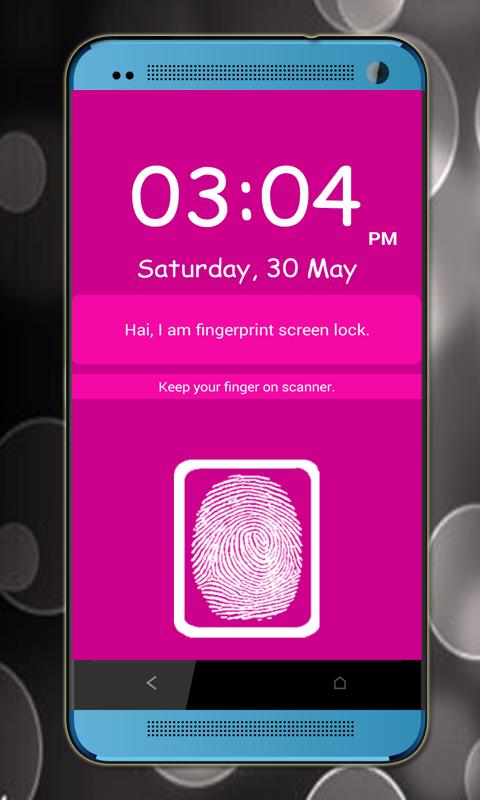
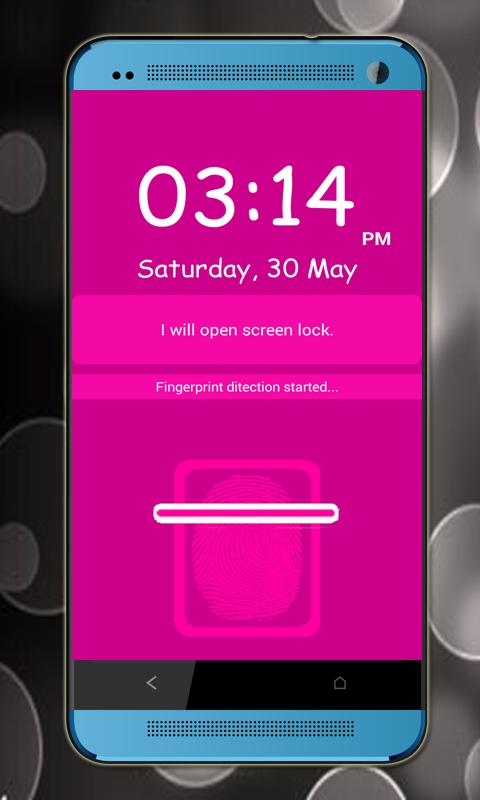
Pink Fingerprint Screen Lock prank works as a real screen lock
Pink Fingerprint Lock Screen Prank is a prank app for fun purposes. (Secondary Lock) try now the newest customize screen lock settings function
Now you can lock your screen and use your fingerprint to unlock your screen and pink Fingerprint Screen Lock is the best lock screen in the Google Play. Simply run the finger print lock app and you will get the screen locked mode and it looks very attractive and it shows you current time and date with the same look. Pink Fingerprint Screen lock is designed for all the HD devices and supports all the other android devices as well. Show your friends that your device works as biometric fingerprint scanner.
Click how to use button and it explains how to use the pink fingerprint lock screen app and how to unlock it. Pink Fingerprint lock free is a fun app and developer is not liable for any actions involving the use of this app and cannot guarantee that it works as a security measure, phone lock or a screen lock, it’s just for fun, I can grantee that it won’t do any harm to your device and enjoy with your friends.
Pink Fingerprint Lock Screen is much easier to use as Compared to other password, pattern, slider, voice lock zipper and fingerprint screen locks. You can simply open up your lock by scanning your thumb on the scanning tray rather than typing in the whole complex passwords or drawing patterns to keep the unwanted people away from your mobile phone. Pink Fingerprint Screen Lock Prank the rarest and special type of lock screen you will find around the play store.
FEATURES
- Customize your lock screen
- New tricky way to unlock your device.
- Lock your phone; Keep it safe from nosy friends
- Best image qualities with optimized device compatibility.
- Professional looking and works with all HD the devices.
- Shows date and time (look and feel)
- Xray beam (x-ray) will simulate scan your fingerprint.
HOW TO UNLOCK (THE TRICK):
By default volume button is for unlock “Long Press”.
First press volume buttons (short press / long press) then places your finger on the scanner and hold it after scanner completion release your finger and fingerprint screen lock will be unlocked.
Do not lift your thumb up before the completion cycles of scanning. Your friends do not know the trick; you can simply pretend that it works only for your fingerprint.
Disclaimer:
Pink Fingerprint Lock app does not actually scan your fingerprint and it’s obvious that phone screen cannot be used as a biometric fingerprint scanner for now. Pink Fingerprint lock lite version works as screen lock and disables your back button; you can fool your friends by simply saying it works like a real biometric fingerprint scanner.











