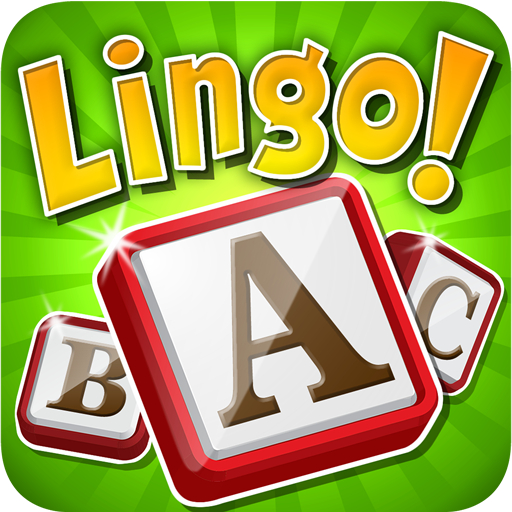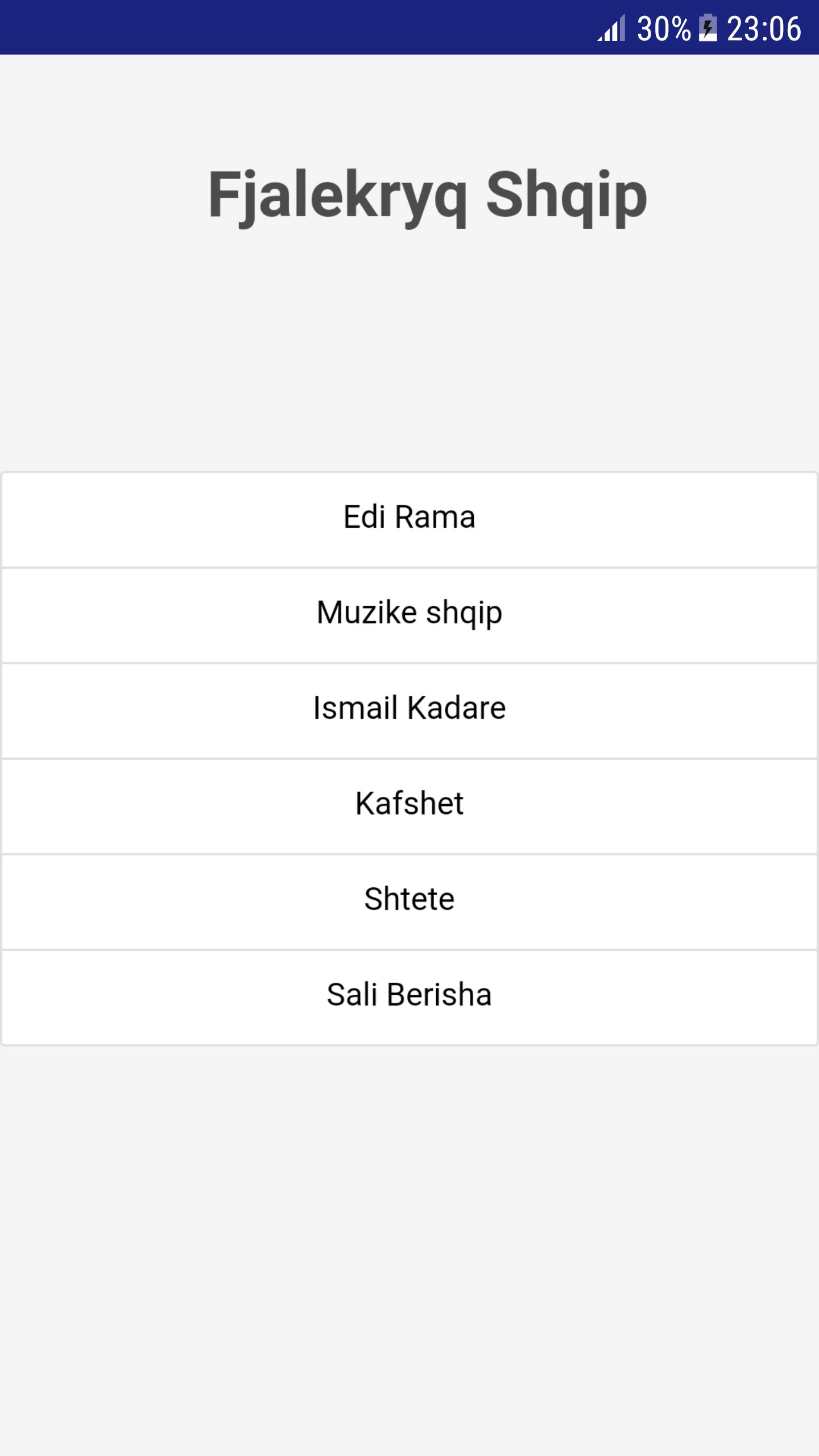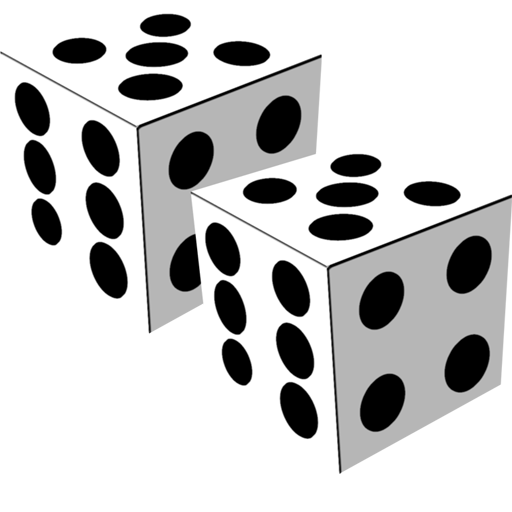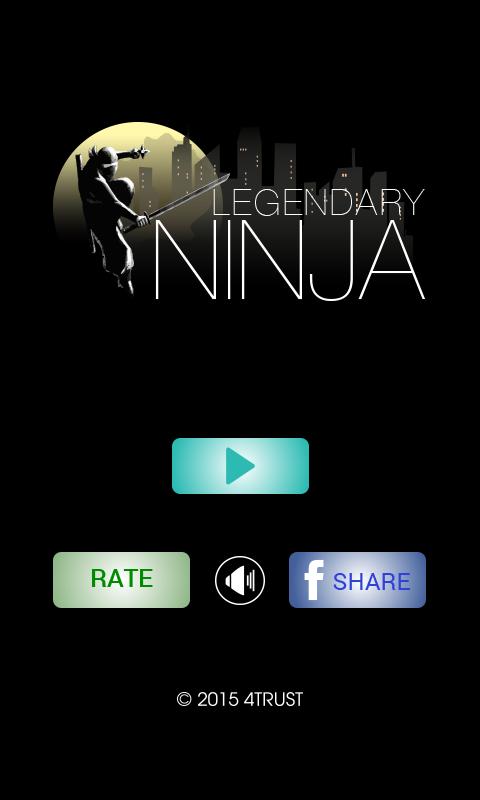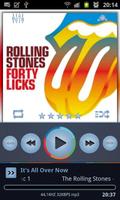


To use this skin you have to download Poweramp player first
Hello and welcome!
We`re glad to present your our new Poweramp Skin, "Somnium".
## IMPORTANT ##
This is not stand-alone version. To use this skin you have to download Poweramp player first from here
## INSTRUCTIONS ##
1. Open "Google Play" and search for "Poweramp" (or poweramp trial) and install it,
2. Install/buy this app,
3. In poweramp hit menu button --> Look and Feel --> Theme --> Poweramp Somnium Skin
4. Enjoy ;)
Found a bug? Contact us!