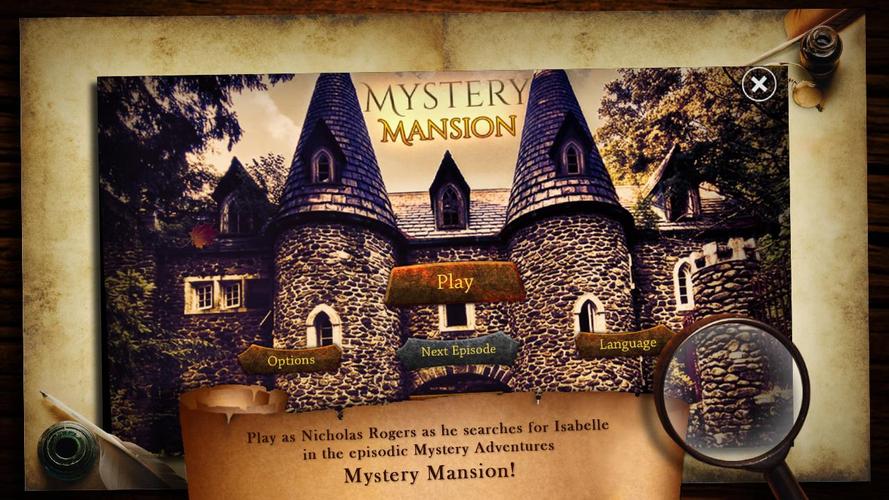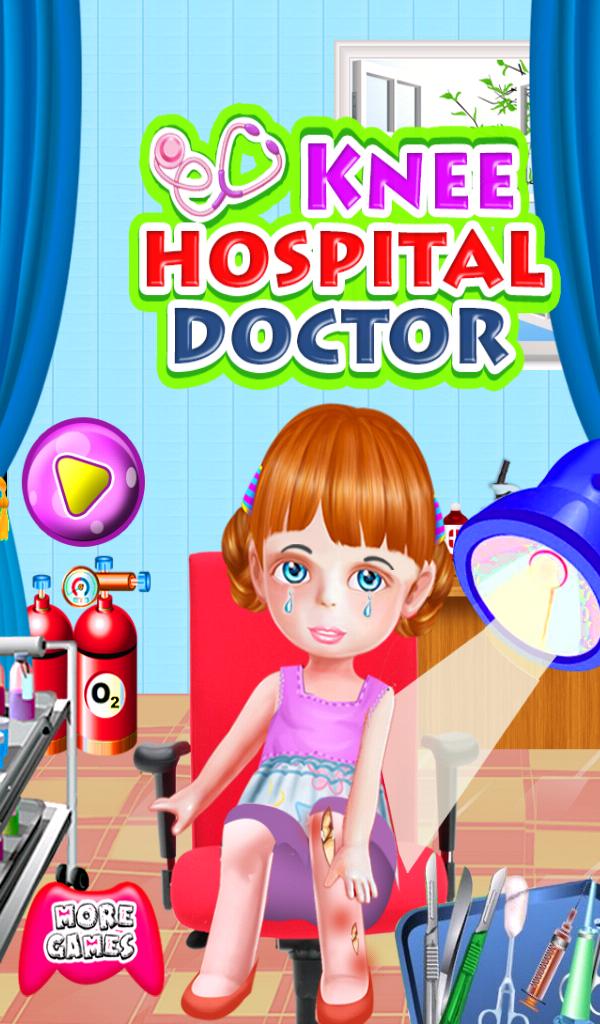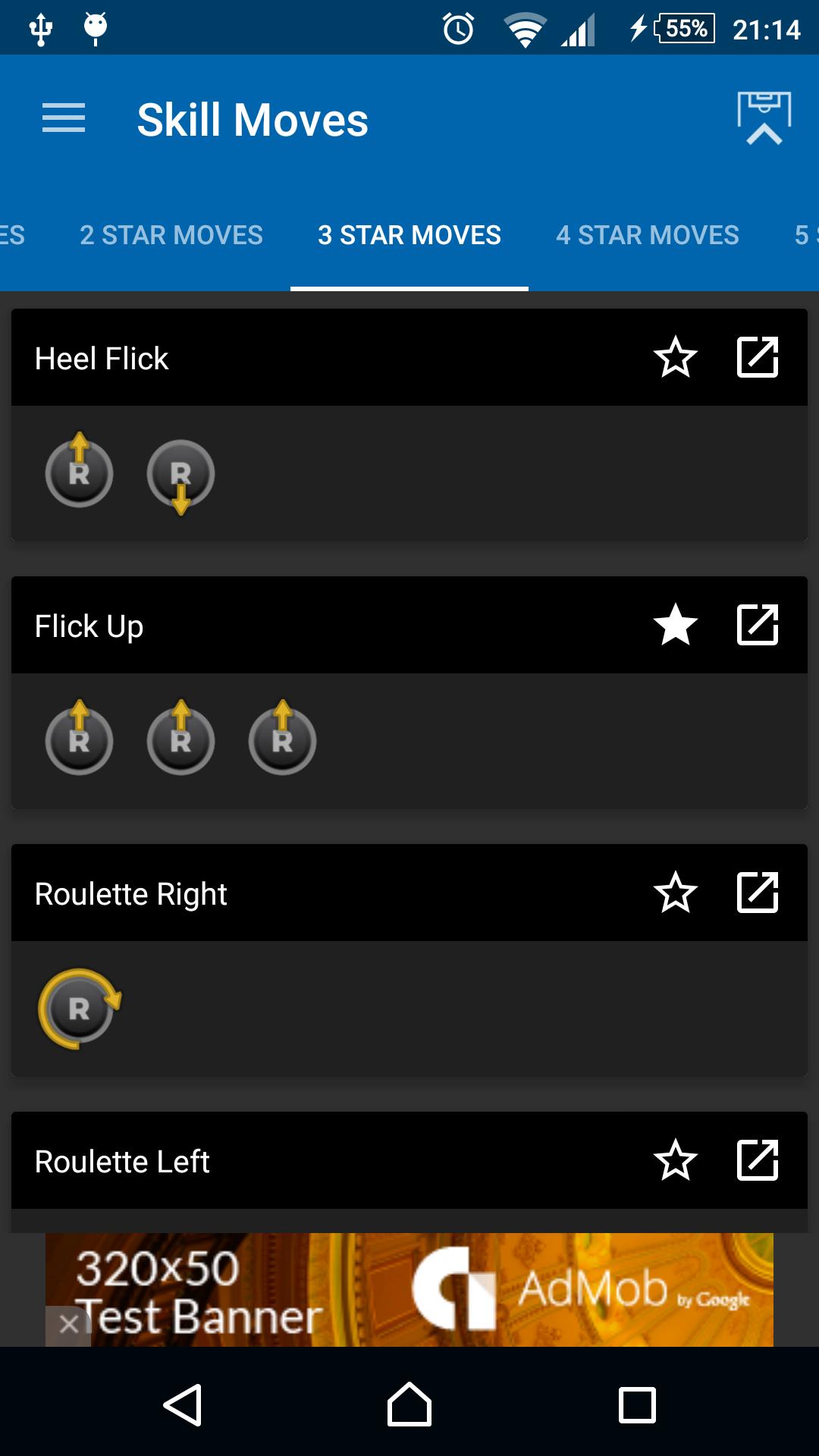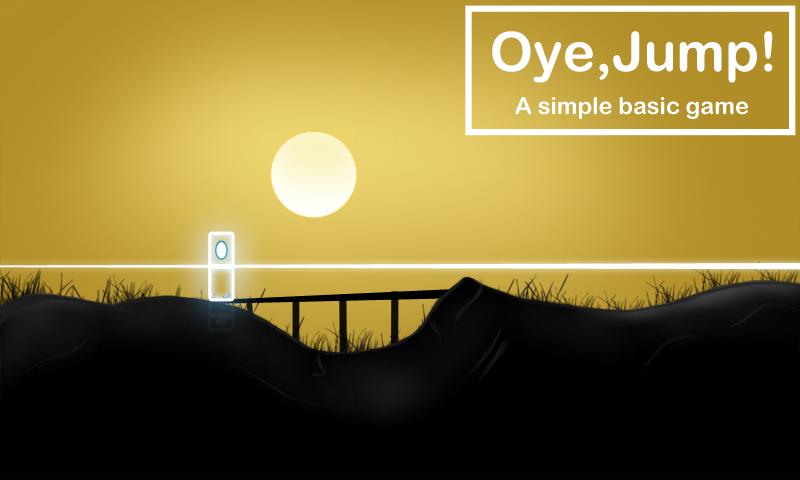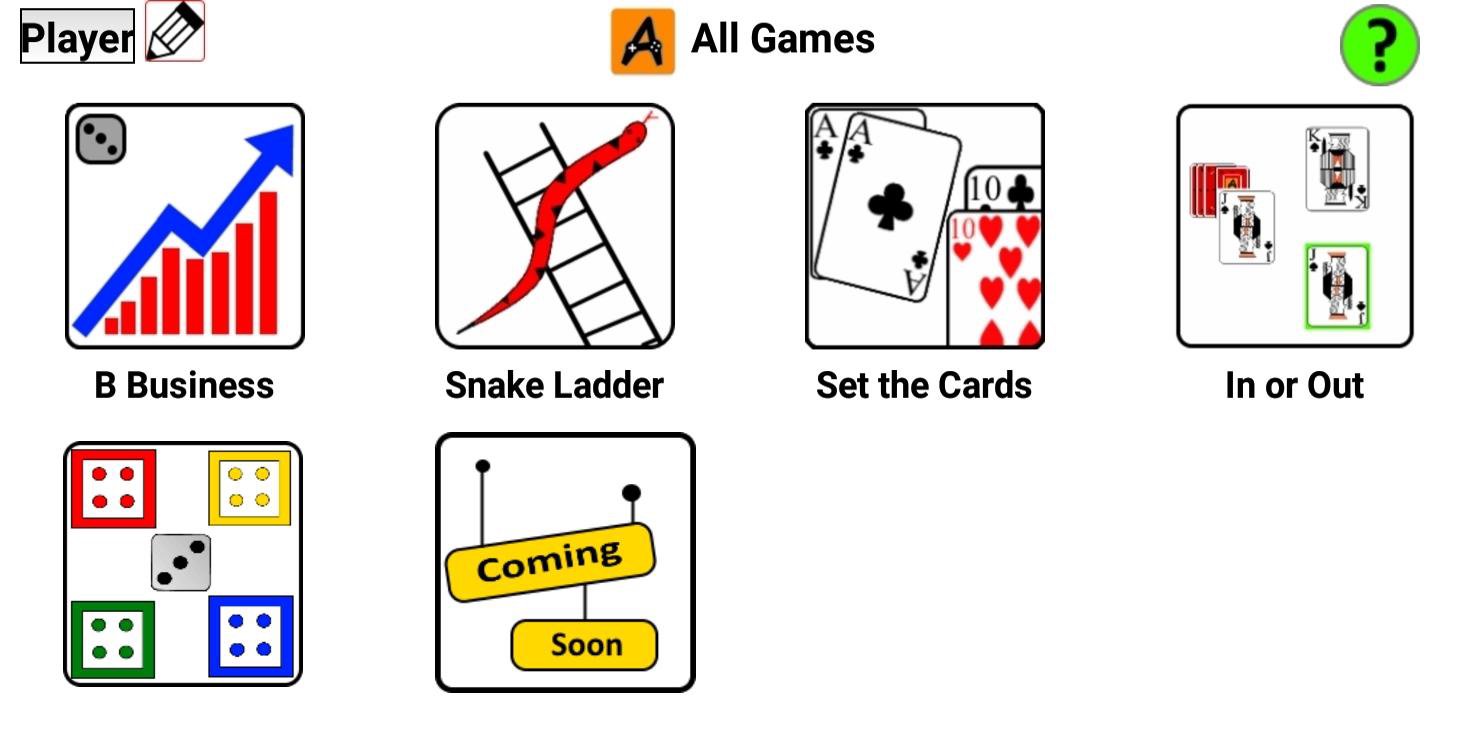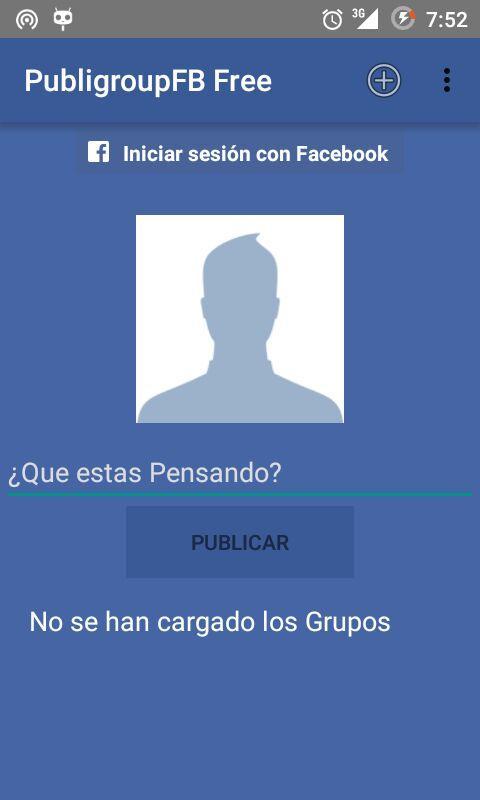
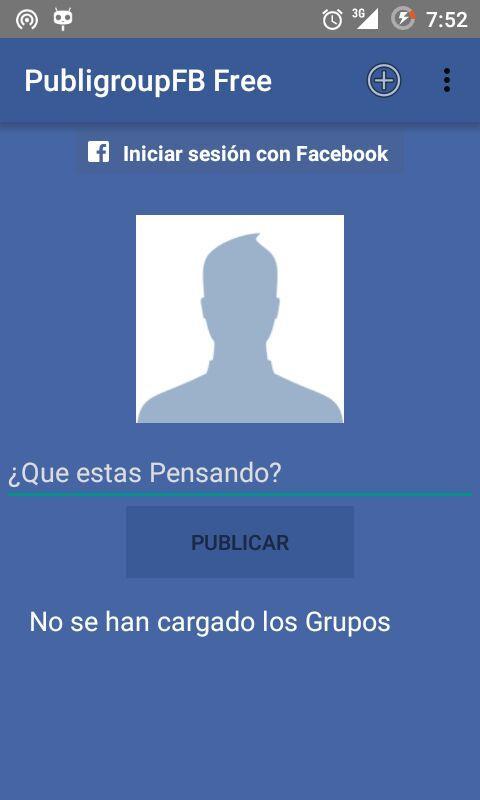
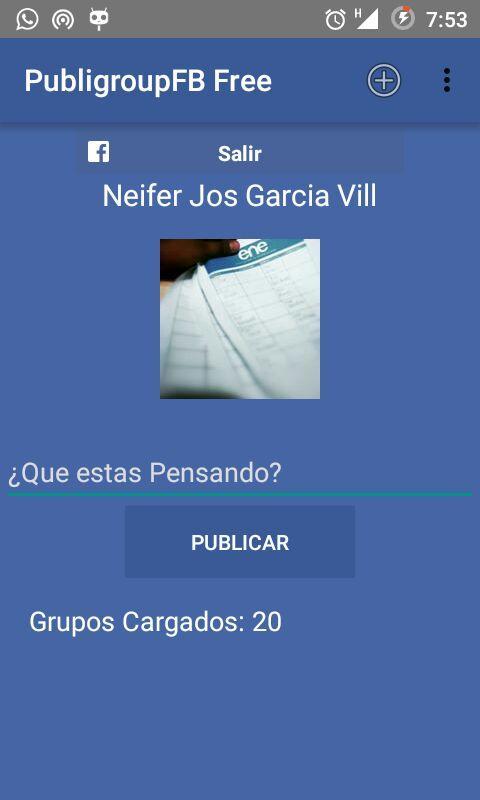
Published in 3 Groups You Belong Facebook with A Single Click Test Version
EYE This is the free version you can only publish in a maximum of three groups to be able to publish in all the groups that you belong you must lower Publigroupfb Pago
User Manual
-> When you open the application you must start session, for that you press the log button.
-> After starting session, the application will ask you for some permits from your Facebook account, which are vital
for the correct operation of this application. Therefore, you must accept to grant the permits.
-> In the application menu there are 4 items:
1. Add photo
2. Update groups list
3. See groups list
4. Ask permits to access groups.
1. Add photo
-> By pressing this button, the option will be displayed so you can choose a photo that you want to share.
-> After you select it we automatically return to the application.
2. Update groups list
-> When pressing this button, the list of groups you have created is accessed, and will be charged to the application.
3. See groups list
-> When pressing this button, you will show the groups that are part of your created list. You can manage them with the following options:
Accept groups selection:
If you have selected specific groups from the list, press this first button to make your selection valid.
Add groups:
It allows adding new groups to the list, which you can search, select and add to your list.
Delete groups:
It allows you to eliminate the groups that you select on your list.
4. Ask permits to access groups
-> Try to ask Facebook permits so you can access your groups list.
-> After the groups have already been selected or the group list has been loaded, you will publish, because now you will have to publish.
-> You write a text that will be accompanied by the image (if you add it) and press publish.
-> The application will try to publish in the listing groups, and shown in how many were published and how many not.
Notes: As is a free version you can only send content to 3 groups.
In the groups that have not been published, the reason is because you do not belong to said group, therefore, seek that your list of groups, are groups to which you belong.