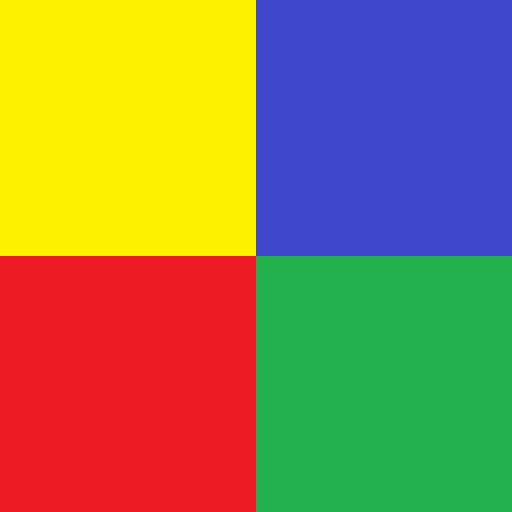



A simple single custom color background wallpaper without ads.
A simple single custom color background wallpaper without ads.
Very battery friendly.
After installation you can find this app by opening the main menu -> Wallpaper -> Live wallpapers -> and then scroll to "Color Background" and set it as wallpaper.
v 1.1:
- added custom color dialog