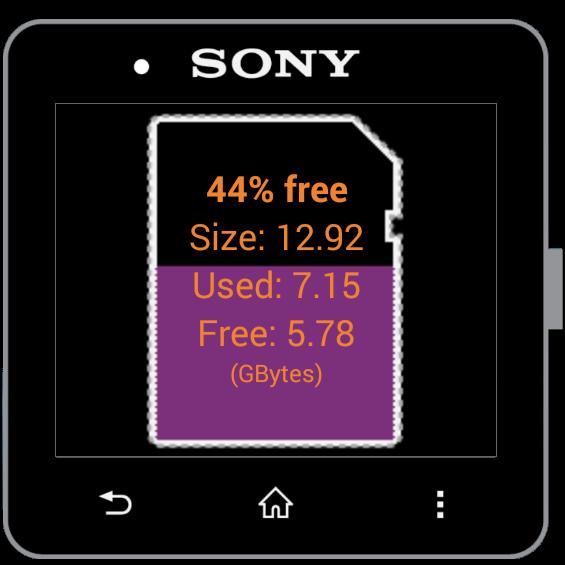
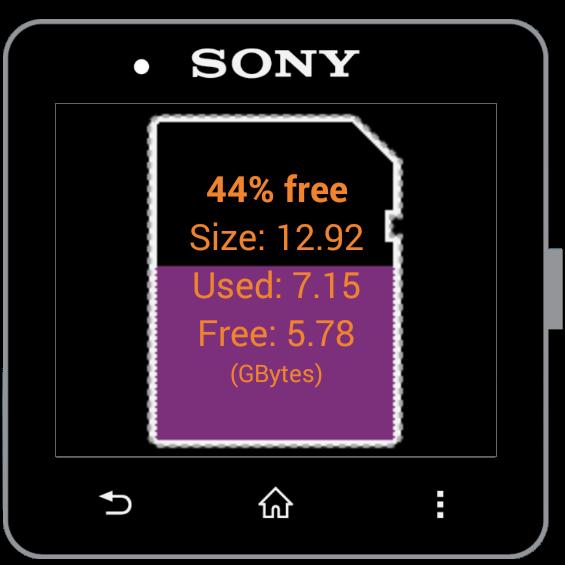

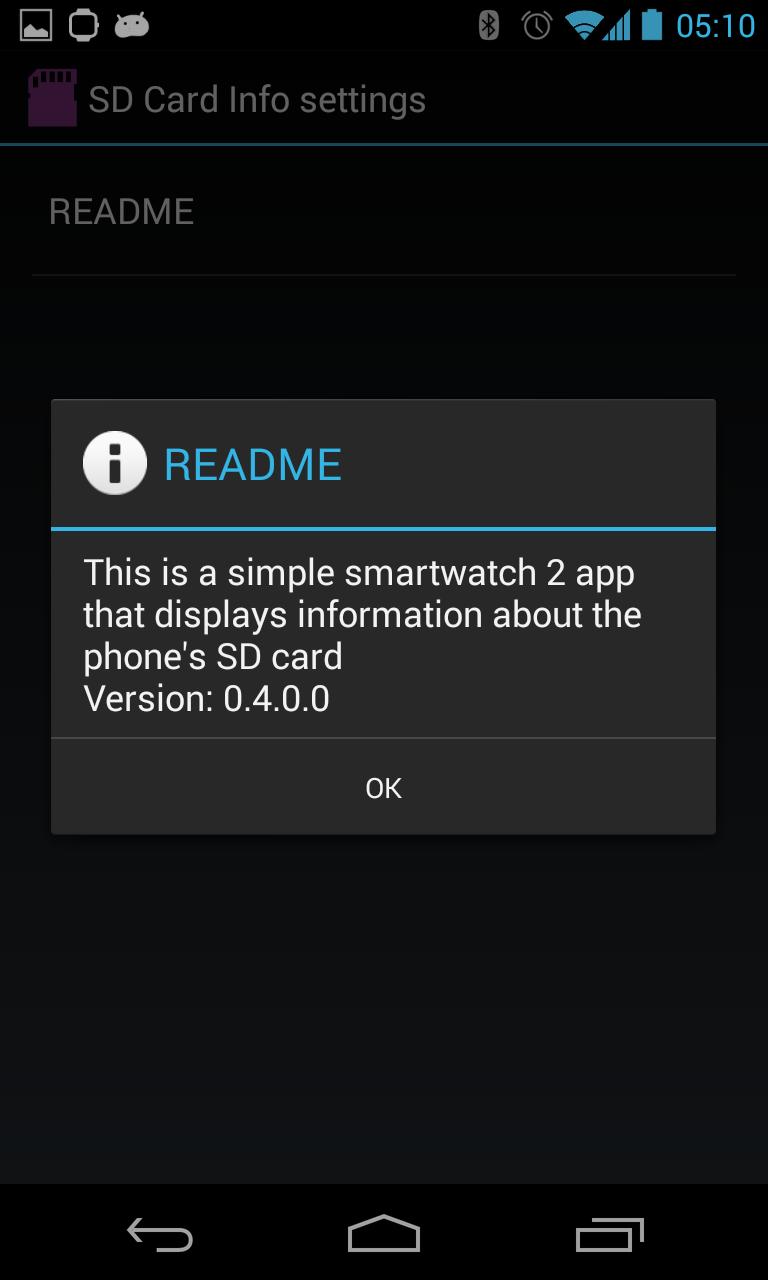
Enjoy millions of the latest Android apps, games, music, movies, TV, books, magazines & more. Anytime, anywhere, across your devices.
Display information about the space used/left on your SD Card.
To use the product,
1. Make sure that you have a Sony SmartWatch 2 paired with your device
2. Make sure you have the latest version of Sony's SmartConnect application installed on the phone
3. Install this application
4. Go to SmartConnect and ensure the application shows up on the applications list
Smart Connect extension for SmartWatch 2