


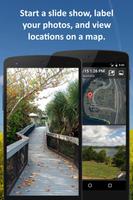
Grande application de galerie pour afficher les photos et vidéos de votre stockage local ou cloud.
EagleEye is a great gallery app to browse through your photos and videos stored on your local storage or cloud storage. It was published in "Top 5 Ways to Arrange, Sort and Manage Photos on Android Device" on 'Gadgets To Use' in May 2014.
Access files from your Google Drive , Dropbox , or Microsoft OneDrive . You can also access photos on your local network drive via FTP , FTP-Secure , or Samba (CIFS/SMB) .
Label your photos, share them with friends, edit geotags, or start a slide show. View your photos on a 3D world map, exactly placed where you took them. EagleEye automatically determines names of places and countries for you.
EagleEye offers you the following functions:
✔ Automatic grouping of photos by time spans, locations and folders.
✔ Preview images as tiles, as a list and on a 3D world map.
✔ Photo slideshow (optionally with world map and photo locations).
✔ Images in full resolution with zoom down to the last detail.
✔ Supported image formats: JPEG, GIF, PNG, BMP, and WebP
✔ Add photo captions to the meta data of your photos.
✔ Add/edit/remove geotags via Drag & Drop. The tags are stored in Exif meta data of your photos.
✔ Share your photos via WhatsApp, Facebook, Flickr, Google+, Instagram, Skype, Twitter etc.
✔ Freely zoom, turn or tilt the 3D world map to enjoy different perspectives.
✔ Freely choose between satellite, street or terrain view in map mode.
✔ Easily browse through your intelligently clustered photos by tapping on them on the world map.