
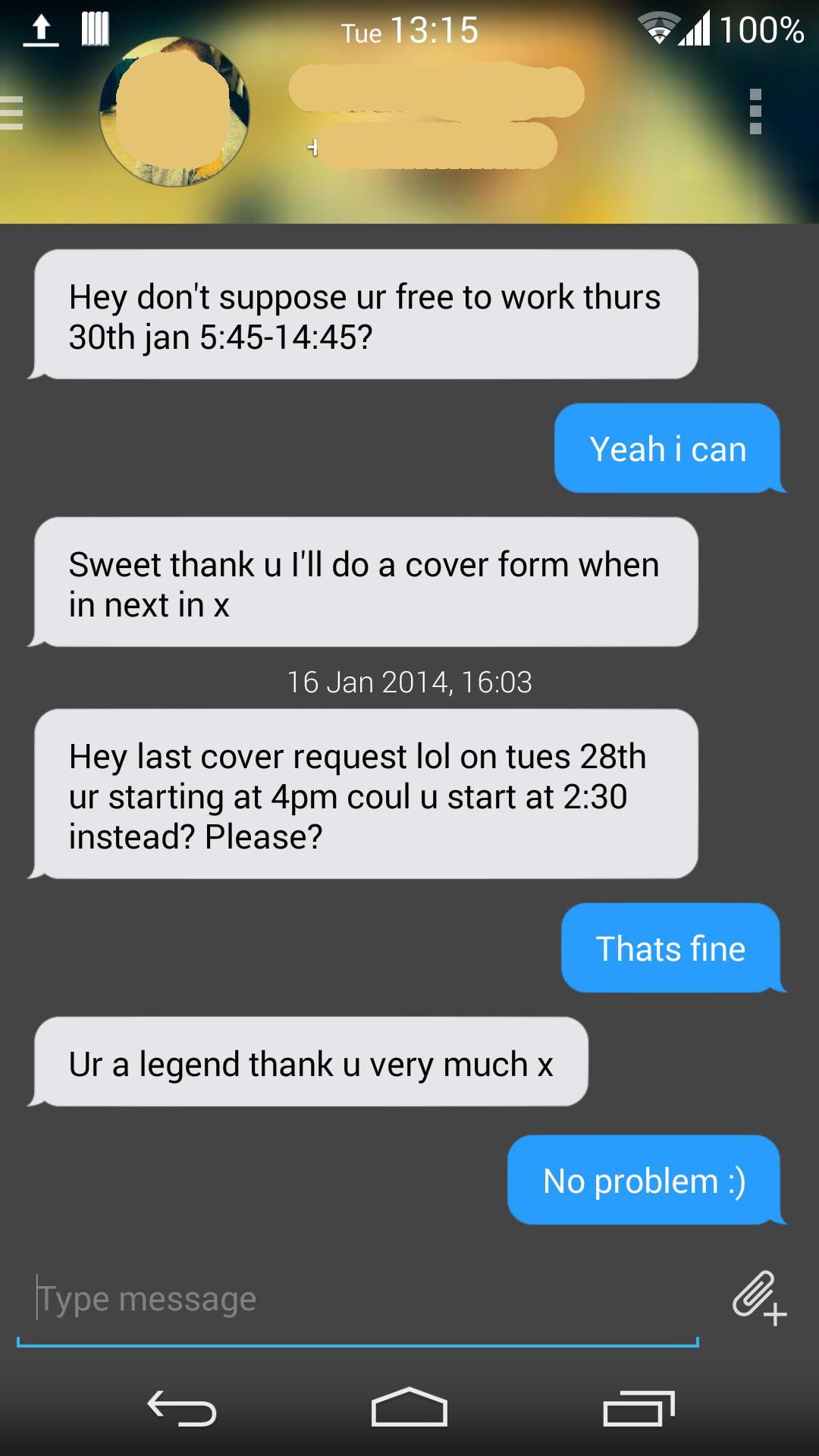
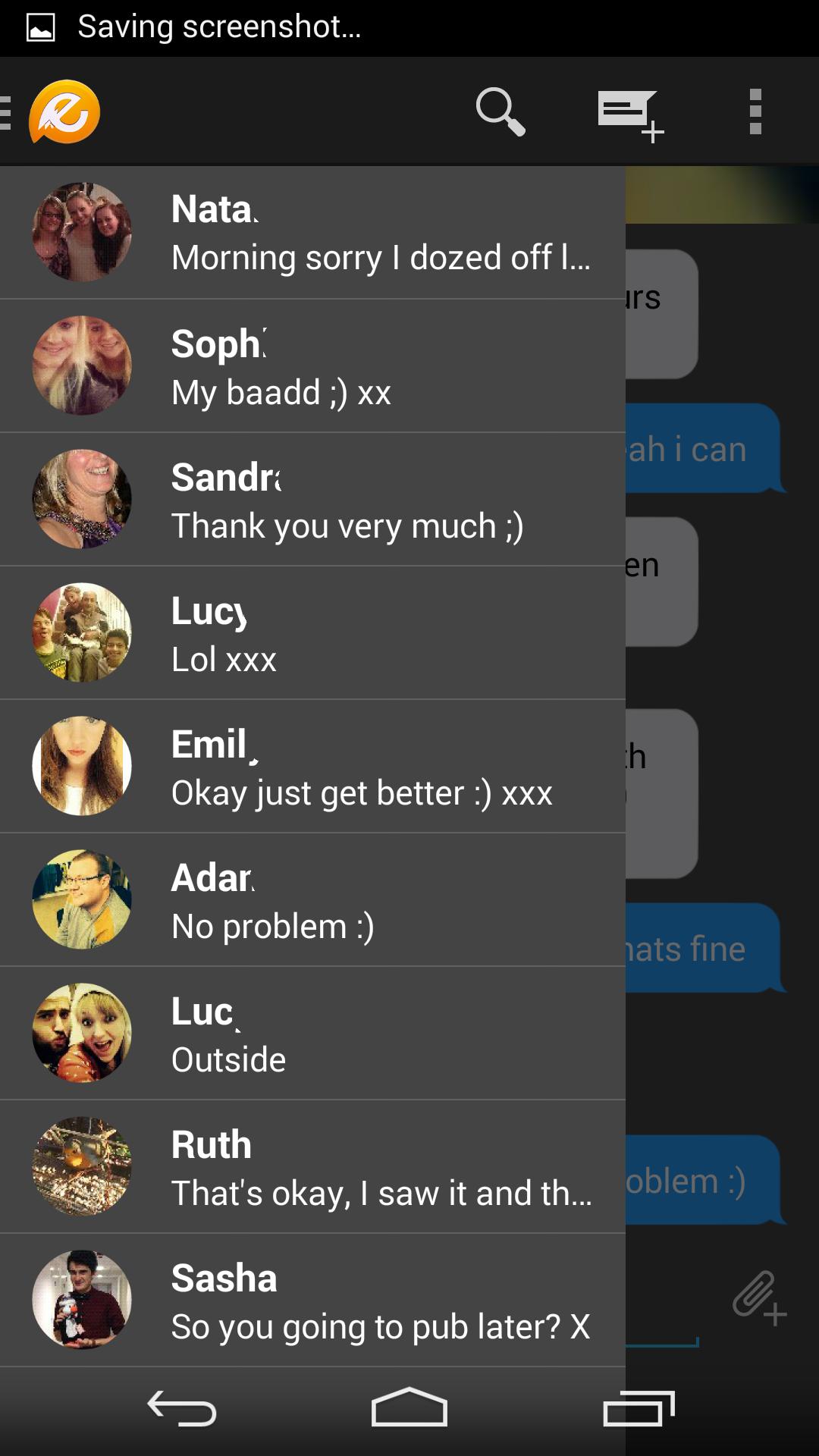
廃止され、サポートされなくなりましたが、新しいテーマをサポートできるようにしました
アプリの購入でEvolvesMSとパーソナライズを必要とする必要があることに注意してください。
これを実行したら、内部EvolvesMSをナビゲートして設定に移動し、テーマセクションで[テーマの追加]をクリックする必要があります。 This theme will be listed there
PLEASE NOTE THIS WILL NOT DISPLAY IN YOUR APPS
DISCONTINUED AND NO LONGER SUPPORTED
THIS WAS DONE SO I CAN SUPPORT NEWER THEMES
This is a Dark EvolveSMS theme that is based on iOS7. This version of the theme does have the default EvolveSMS header.
1.アプリをインストールします
2.カスタマイズパックを購入して、EvolvesMSをインストールしたことを確認してください(明らかに)。
3. Go to Evolve SMS Settings -> Theme Settings -> Use Add-on Theme -> choose your theme.
If you have any requests just message me:
- Different Bubble Colours (right,left,locked,pressed)
- Background Colour
- Conversation Draw Colour
- Contact Pictures next to message (square/circle)
My G+ Community http://plus.google.com/app/basic/communities/118214206464898553341
There are other themes made by other developers on the G+ page for EvolveSMS - https://plus.google.com/communities/101722781061844311332